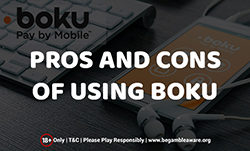Cash App and Venmo are two very similar products that allow players to transfer money from peer-to-peer accounts. However, if you have ever wondered whether you can transfer cash from Venmo to Cash App, the short answer is yes! There are two ways in which you can do this. The first is by setting up a bank account with both services linked up to it and the second is by creating a Cash App direct deposit.
To learn more on how to use Venmo to fund your Cash App account, carry on reading.
What Are Venmo and Cash App?
Venmo is an e-wallet style payment service that was designed for quick and easy peer-to-peer transactions. The app can be downloaded on iOS and Android devices and users must make payments via the app. No payments can be made through the Venmo website like other e-wallets such as PayPal. Over 70 million people in the USA use the reputable service provided by Venmo.
Cash App is a financial platform that is used via their app. It is a money transfer service that allows its user to send and receive money fast and works in a very similar way to other e-wallets such as PayPal. Users can get a debit card through this system and it even offers an investing feature. Cryptocurrency users will also be happy to see crypto such as Bitcoin available on the platform.
Transfer Money from Venmo to Cash App via a Bank Account
The first option when transferring money from Venmo to Cash App is to do so via a bank account linked to both service providers. Here is your step-by-step guide on how to do this:
- Create a bank account that you are going to link up to both Cash App and Venmo
- Open up the Venmo app and head on over to the ‘transfer money’ section where you can transfer cash to your bank account
- Enter the amount you want to transfer to your bank account
- Choose whether you want to transfer the money instantly or between one and three business days
- Confirm the transaction and the money will be transferred from your Venmo account to your bank account
- No, you can open up Cash App and visit the balance tab area where you can choose to add money
- Enter your depositing amount and click on the ‘add’ button
- You will need to verify the transaction with a PIN number or touch ID
- The money will be transferred from the mutual bank account to Cash App
If you decide to opt for this payment method, remember that it can be a lengthy process. If you choose to make the Venmo to bank transaction instant, this will incur a 1.5% fee. To avoid this fee, you will need to select the one to three business days option instead.
Transfer Money from Venmo to Cash App via Direct Deposit
When transferring money from Venmo to Cash App, the second option users have is via direct deposit. To do this, users must get the routing number and account number of their Cash App account and set up a direct deposit to it. Here’s your step by step guide on how to achieve this:
- Open up Cash App and click on the dollar symbol
- Here, you can find your account number
- After receiving a notification, you can visit the ‘enable account’ area
- In this area, you will see a ‘copy account number’ and ‘copy routing number’, both of which you can click on to get the information needed to set up the direct deposit
- Then, open up the Venmo app and visit the ‘settings’ area
- This is where you can find the ‘payment methods’ section and will have the option to ‘add bank or card’
- Choose your bank and complete the verification process
Now that your Cash App is linked up to your Venmo account, you can deposit money from Venmo straight into Cash App.
Why Use Cash App?
Cash App is an easy way to transfer money online and there are many reasons why users opt for this service. Advantages of using Cash App include:
- Users can get a free debit card
- There are no fees for the basic services offered by Cash App such as fees to send money, fees to receive money or a monthly account fee
- Cash App allows its users to invest in stocks using its app
- Users can use Bitcoin with this app but there are fees implemented
While there are many great pros to using Cash App, players should also consider the cons as it may mean this is not the right payment service for them:
- There can be fees applied to credit card transactions
- Spending limits of up to $7,000 per transaction, $10,000 weekly and $25,000 monthly are applied
- Withdrawal limits of $1,000 per transaction, day and week are applied
- Funds in Cash App are not protected in the same way bank funds are as the FDIC does not insure it
Before setting up a Cash App account, look at both the advantages and disadvantages of this app to decide whether or not it is the right payment service for you.
Whether you choose to set up a direct debit or a mutual bank account, the option is there for those who want to make Venmo payments to their Cash App account. Doing this via the account and routing number option is an easy and fast way to get payments directly sent from Venmo.